Hello again! I’m so happy to be here with you, sharing one of my favorite tips. Sometimes, photos are not enough, and you film a video, but, then, when you scrapbook these pieces are usually out of your projects. Today I’m going to share with you one way to include your favorite videos in your scrapbook projects. And you will see, it’s super easy!
1. Upload your video in the net
First thing first, we need to have our video uploaded in some server as Dropbox or Onedrive. I use the last one. It is very intuitive, you just need to clik on UPLOAD and choose your video.

Then you need to copy the URL, that it’s usually accessible as “sharing” or similar.

When you click on SHARE, a new window will open and there you just need to click on COPY.

2. Generate the QR barcode
At this point of the digital era, you know for sure what QR barcodes are and that you can introduce any information you need, in our case, one video URL. There are many QR barcodes generators, I use BeQRious, but all of them are more or less the same.

Paste your video URL in the box, and then you can choose the QR format. I usually choose Black color, Square, JPEG and Large. Then you cand click on DOWNLOAD and keep the QR image in your computer. It’s ready to use in your project!
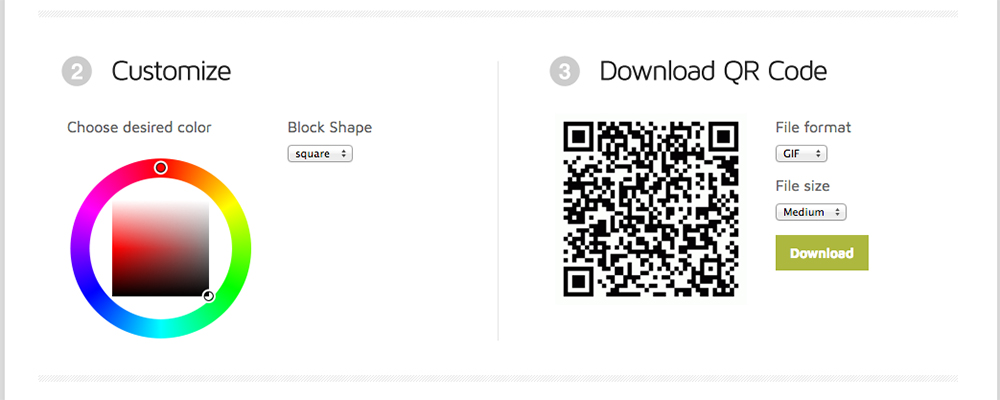
3. Print the QR code
Open the QR code and the card in which you want to include it. Copy and paste.

Print it and voilá!


You now have a video in your scrapbook project! Use any mobile app to read it (I use Bakodo) and you’ll watch the video whenever you want directly from you album!
I hope you’ll find this tutorial useful! You can use it also to keep music in your projects, not only your videos.
See you and have a great month!



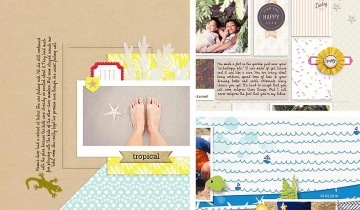


 No products in the cart.
No products in the cart.