
Hi guys! Carolina again ready for another blog post! This time I am going to briefly explain how to use only papers and elements from the Luminary collection in order to create a pocket scrapbook layout.
Most of the journal and filler cards from the collection are bold colors or very busy for my photos because I want to keep it as soft and tender as possible as the theme is intended to. My next step is checking out the papers and I must say I love them!! They are totally what I am looking for: delicate patterns and lots of softness! The elements are totally color coordinated with the pattern papers so it is a win win combination.
There are two ways to use the papers as filler cards:
- Full pattern on the 3×4 or 6×4 card
- Partial pattern leaving a white stripe which can be filled with journaling, elements or left blank.
The pattern for the papers has been designed to fit in a 12×12 size paper so, this means that if we cut that pattern down to a 3×4 or 6×4 size, the pattern might look a bit over-sized for the smaller card. If I see the pattern might look too big, I reduce the paper (resample or reduce the size of the image in Photoshop) to 6×6 inches. After that, I crop the canvas to a 6×4 or 3×4 inches depending on what type of card I want. Sometimes I want to add a bit of interest to the card with some elements or journaling so, I place a white rectangle wherever the card might need it. Remember that, despite we are working with individual cards, the spread must look balanced so, think where the white part of the card might look like best.
On my spread I used some of the pattern papers making these filler cards:

You might also want to consider the dimensions of the white space in relation with the photos. It is always better to keep consistency so, if some of the frames are thickened up to 1 inch to accommodate journaling, let the white space of the filler cards be it too.
You may see the layout as follows;

If you go back to the journal cards from the collection they don’t look like the same collection I am using here with papers and elements as I chose the softer patterned papers to go with my baby pictures.
In this case, the white space of the journal cards I made are positioned at the bottom as to create the contrast from some of the bold colors from the photos.
I also used some of the elements to ‘break’ the apparent hard transition from the pattern of the filler card to its white space.

The patterned paper that I used as a full 3×4 inch card has its contrast as well with that cute brown sun -that I love!- from the elements.

And that is all for today!
Hoping you enjoyed this tutorial and wishing you a nice week ahead!
For more tutorials like this make sure you follow Sahin Designs on Pinterest!


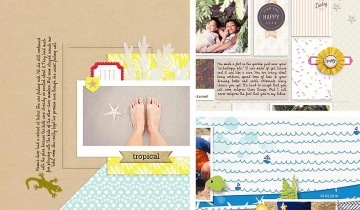


 No products in the cart.
No products in the cart.